New on Flipboard for Android: Layout Density Controls
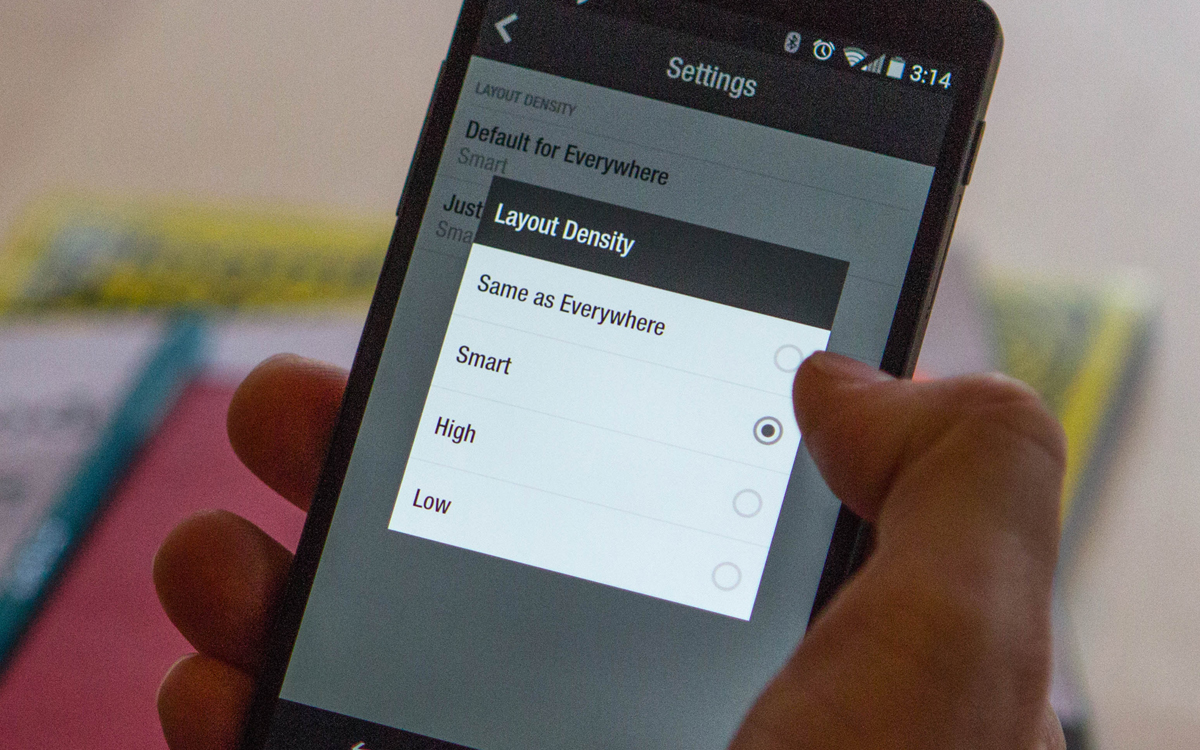
Do you like to pack in information to be as efficient as possible, or would you rather lean back and give articles and photos full screen space? With today’s update, Android readers now have greater control over how much content appears on each page within Flipboard. Tap on the three dots (or the menu button on your device) to set your Layout Density: “high” means that you’ll see a maximum number of headlines per page; “low” means the content has the most room to breathe; and “smart” is the default option—meaning Flipboard’s layout engine determines the optimal story configuration per page. You can even select one layout setting for a specific section, and another for the rest of your Flipboard. Take a look:
~MarkR
/flipboard
@flipboard
+flipboard

